FXSSI.COT
FXSSI.COT スクリーンショット (8)
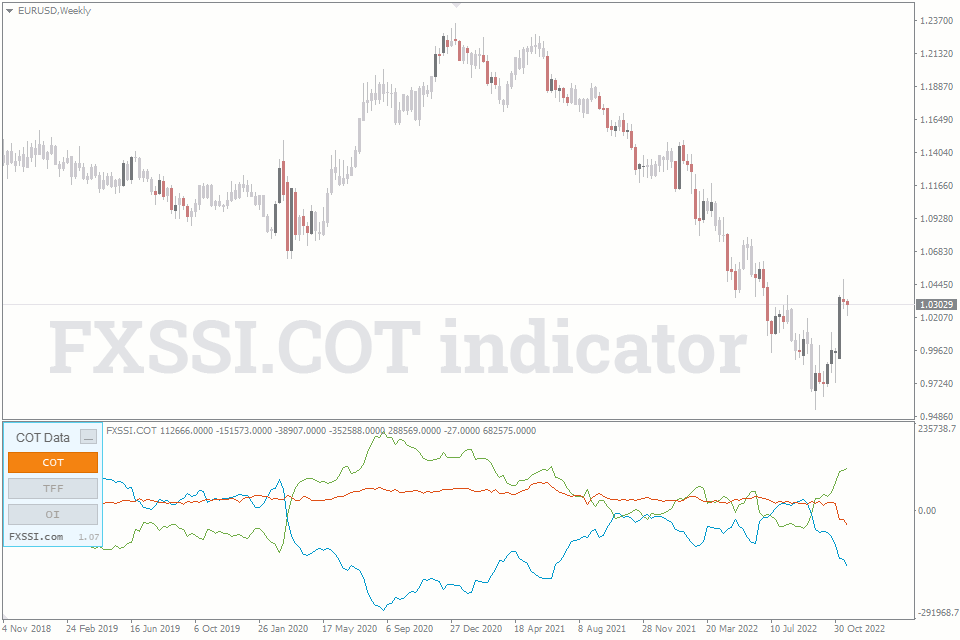
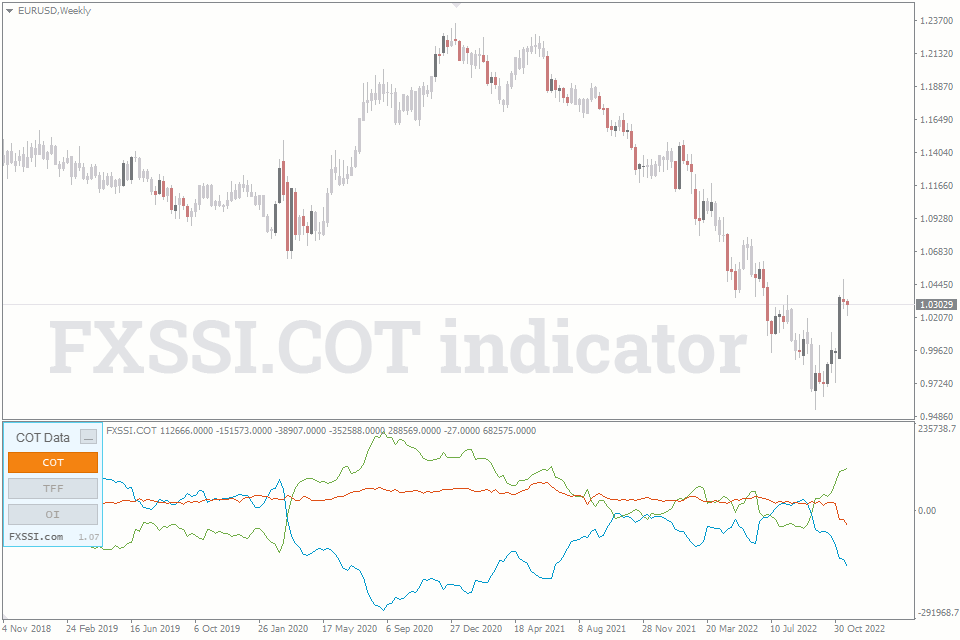
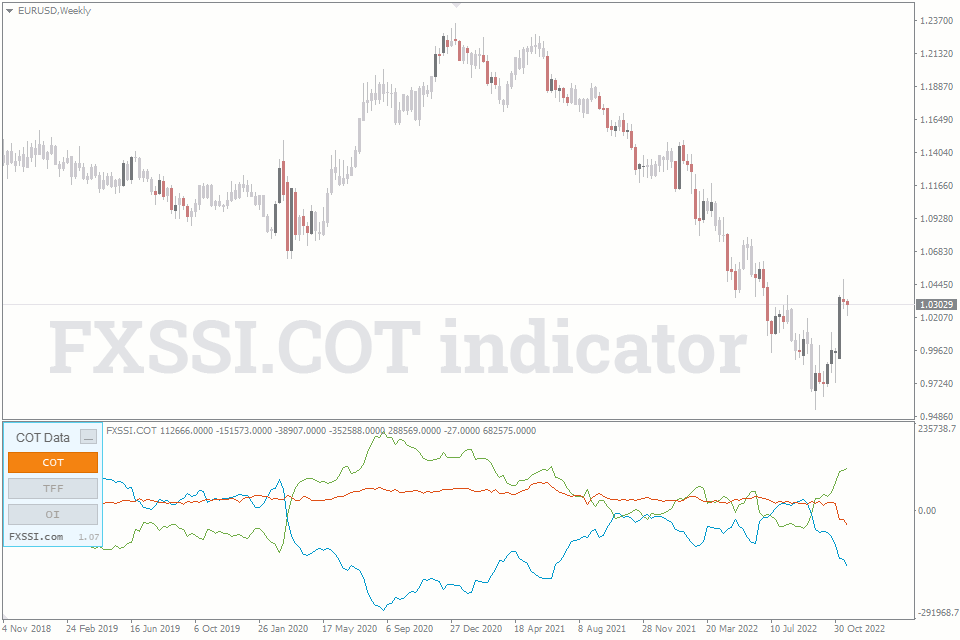
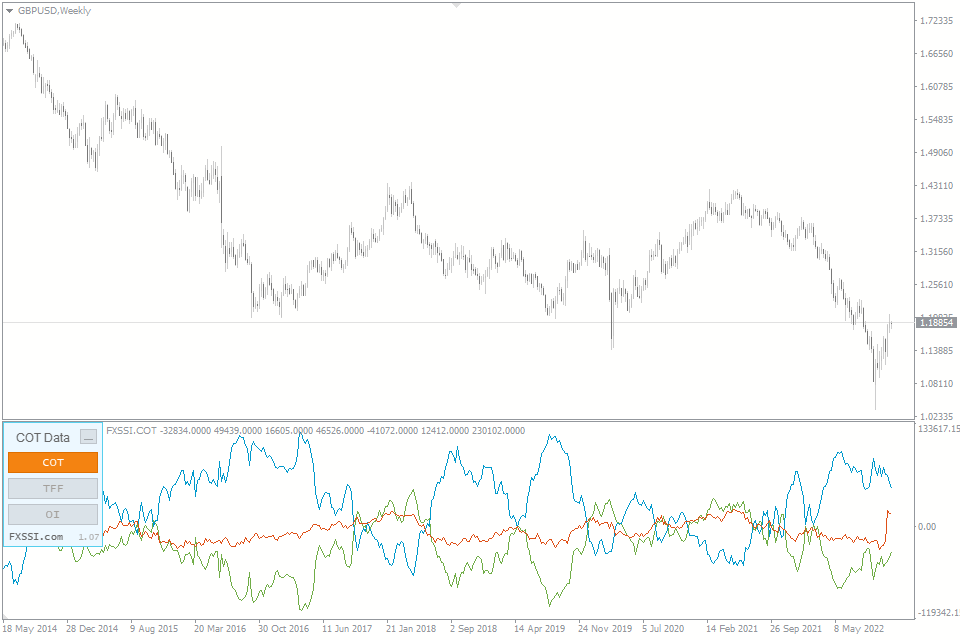
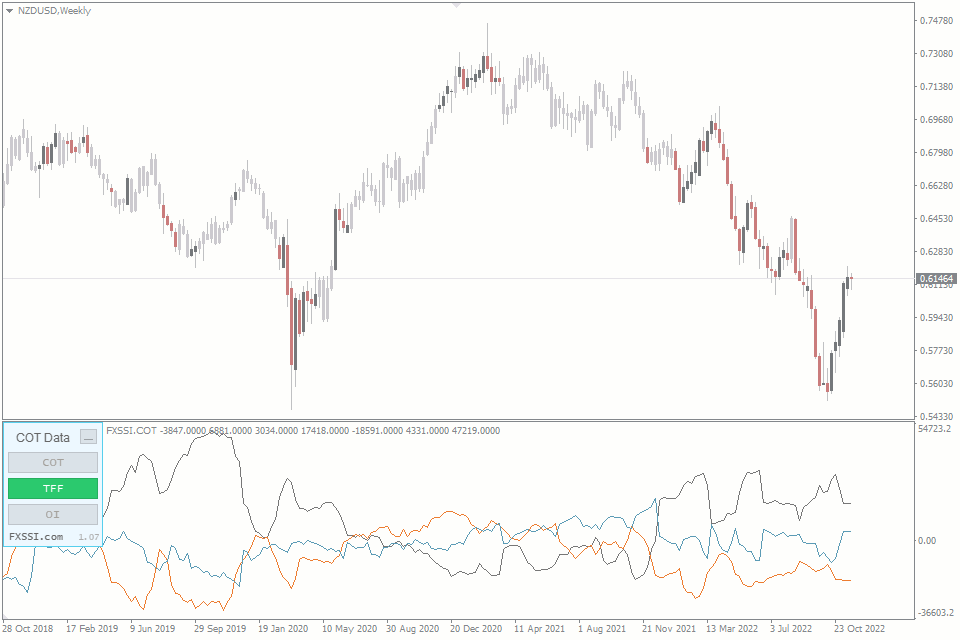
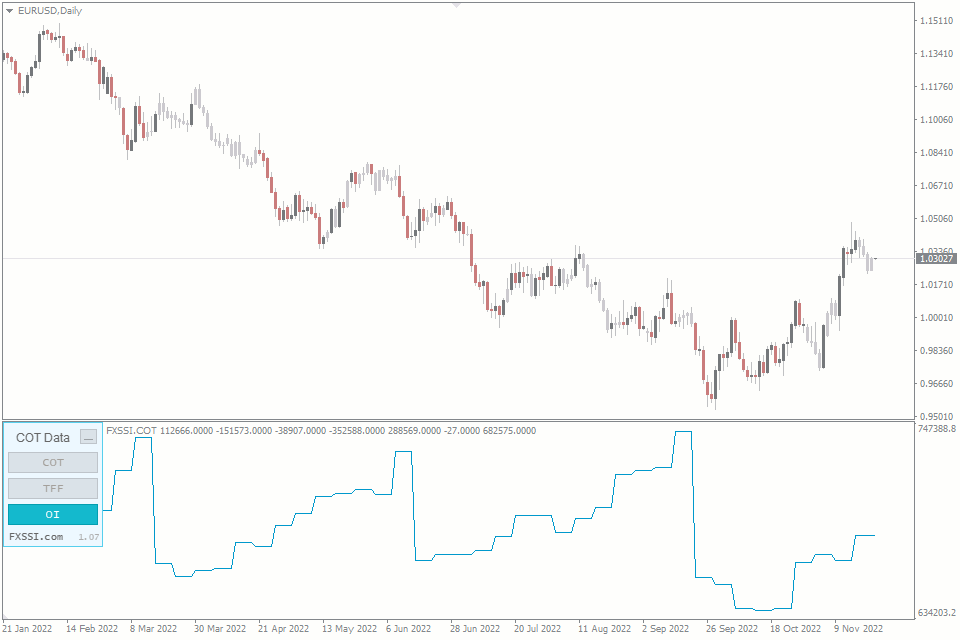
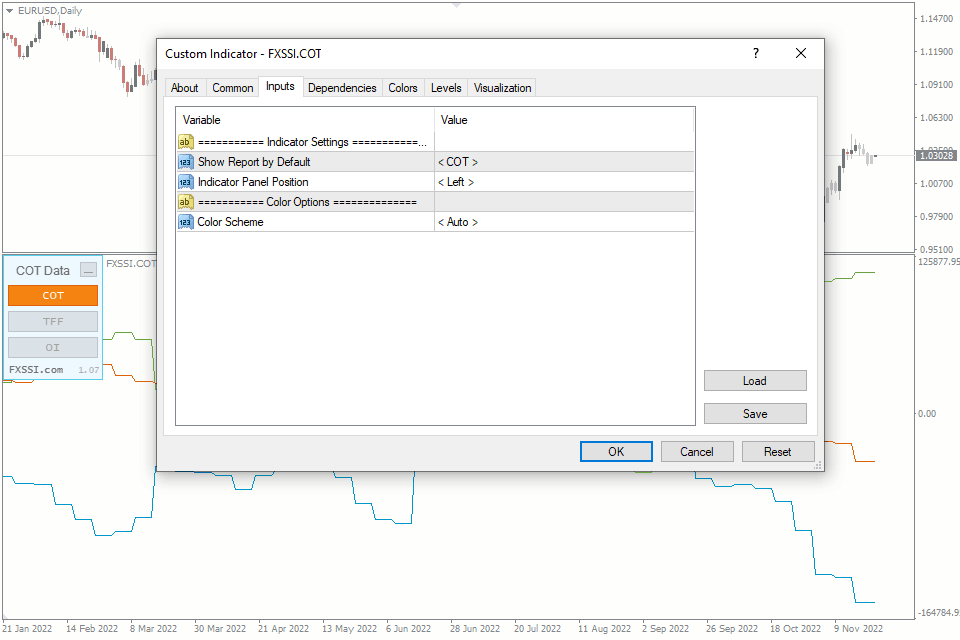
FXSSI.COT - 概要
FXSSI.COT インジケーターは、市場建玉に関する CFTC レポートを MT4/MT5 ターミナルでチャートの形式で表示するように設計されています。 COTレポートは、同週火曜日時点のオープンポジションに基づいて毎週金曜日午後に発表されます。
FX COT レポートは、CME (シカゴ マーカンタイル取引所) で取引される対応する先物契約に基づいています。
取引におけるトレーダーのコミットメント (COT レポート) の使用。
表示されるデータ
データは週に 1 回更新されるため、より長い時間枠で COT インジケーターを使用することをお勧めします。 推奨される時間枠: H4、D1、W1。
以下のデータが用意されており、パネル上のボタンで切り替えることができます。
COT (トレーダーズ レポートのコミットメント):
- コマーシャル (青);
- 大規模投機家 (緑);
- 小規模投機家 (赤)。
TTF (金融先物取引業者):
- ディーラー/仲介者 (グレー/ブラック);
- アセット マネージャー (オレンジ);
- レバレッジファンド (ダークブルー)。
OI (建玉):
- 建玉(青)。
サポートされている記号のリスト (8):
- ユーロドル;
- GBPUSD;
- 米ドル円;
- USDCHF;
- USDCAD;
- オーストラリアドル米ドル;
- NZDUSD;
- USDMXN。
インジケーターの設定:
デフォルトでレポートを表示 – ターミナルの起動時にデフォルトで表示されるレポートを選択できます。 COT、TFF、OI のオプションが利用可能です。
インジケーター パネルの位置 – インジケーター パネルの位置を変更できます。 2 つのオプションが利用可能: 左と右。
自動スキーム – インジケーターはチャートの背景色に応じて配色を自動的に選択します。 また、ダークスキームとライトスキームを手動で選択することもできます。
MT4/MT5にFXSSI.COT を追加する方法
下記の手順に従ってお使いのMT4/MT5ターミナルにインジケーターをインストールしてください:
- 当ページ上部のリックをクリックしてZIPアーカイブをFXSSI.COT インジケーターと共にダウンロードします ;
- お使いのターミナルのMQL4/5/インジケーター フォルダでファイルを展開します;
- MT4/5ターミナルを再起動します;
- MT4/5 ナビゲーターにてインジケーターの名称をダブルクリックしてインジケーターを実行します;
- 「Allow DLL imports(DLLインポートを許可する)」 ボックスにチェックを入れて「OK」をクリックします;
- インジケーターがチャート上に表示されます;
- 必要に応じてインジケーターの設定を調節します。CTRL+Iをクリックし、一覧からインジケーターを選び、「Inputs(インプット)」タブに切り替えます。
インジケーターのインストールに関してお困りでしたら、 詳細ガイドをご覧ください。

